Built-in AI Provider Configuration
Learn how to configure and use Read Frog's built-in AI providers, including OpenAI, DeepSeek, Google, and other mainstream platforms.
What is Built-in AI Provider Configuration
Read Frog has built-in support for multiple mainstream large language model providers, allowing you to choose the most suitable model for translation and reading comprehension. We have pre-configured default request addresses, models, etc. for these providers, so you only need to configure the API Key to use them.
Provider Overview
| Provider Category | Representative Providers | Features |
|---|---|---|
| Major AI Companies | OpenAI | Provides GPT-4o and other models |
| Google Gemini | Google's flagship AI model with advanced reasoning capabilities | |
| Anthropic | Claude models known for safety and reasoning capabilities | |
| DeepSeek | Recommended for use in China | |
| xAI | Elon Musk's AI company, providing Grok models with real-time data access | |
| Cloud Inference Platforms | Groq | Specialized hardware focused on ultra-fast LLM inference speed |
| Together AI | Collaborative platform for running and fine-tuning open-source models | |
| DeepInfra | Cost-effective cloud inference for popular open-source models | |
| Fireworks | Production-ready inference platform for open-source models | |
| Cerebras | Ultra-fast AI inference, suitable for quick translation and text analysis | |
| Replicate | Access to diverse open-source models, suitable for specialized translation tasks | |
| Enterprise Services | Amazon Bedrock | AWS managed service for enterprise-grade foundation models |
| Cohere | Enterprise-grade AI with strong multilingual and RAG capabilities | |
| Aggregation Platforms | OpenRouter | Unified interface for multiple LLM providers, pay-as-you-go |
| European AI | Mistral | European AI company focused on efficient multilingual models |
| Featured Platforms | Perplexity | Real-time knowledge-enhanced AI providing contextual translation and reading assistance |
| Vercel | AI models optimized for web content translation and analysis |
Detailed Configuration Guide
Step 1: Access Settings Page
- Click the Read Frog extension icon in your browser toolbar
- Click the "Options" button in the popup window
- Or right-click the extension icon and select "Options"
Step 2: Select Provider
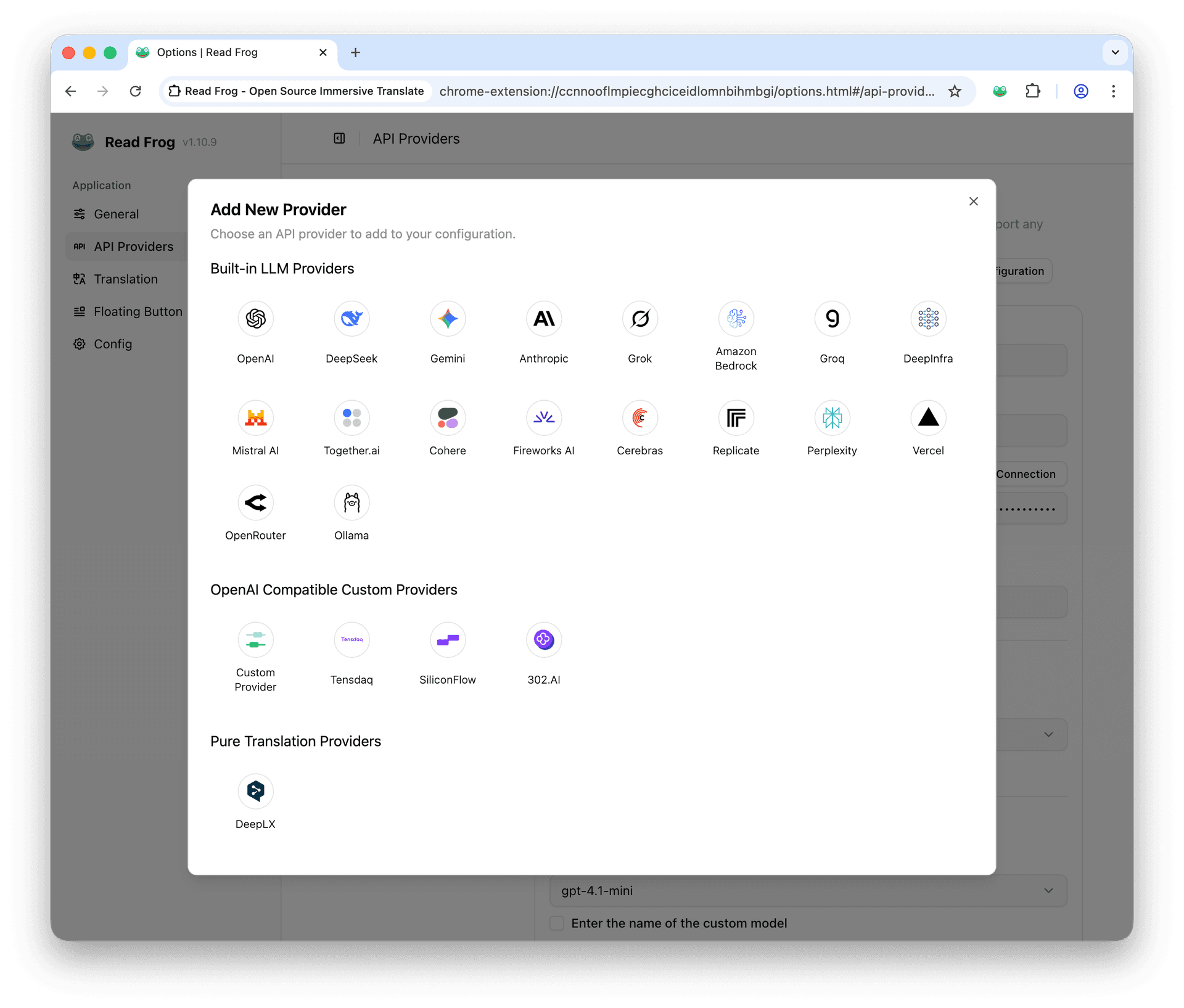
Click the "Add Provider" button, select the "Built-in LLM Providers" section, and choose the provider you want to use.
Step 3: Get API Key
Add the API Key in the corresponding field. Here's how to get API keys for major providers:
| Provider | API Key Location | Special Notes |
|---|---|---|
| OpenAI | platform.openai.com/api-keys | Requires payment method |
| aistudio.google.com/app/apikey | Has free quota | |
| DeepSeek | platform.deepseek.com/api_keys | Very cost-effective |
Step 4: Configure Model Selection
We have two scenarios: translation and reading. We recommend choosing the appropriate model based on your use case.
| Scenario | Description | Requirements |
|---|---|---|
| Translation | Only used to translate text from one language to another | Recommend using faster small models |
| Reading | Read articles and perform analysis and summarization | Requires models that support structured output |
Read Frog's reading feature requires AI models to output JSON objects in a specific format. Not all models support this feature
- ✅ Full Support: OpenAI GPT series, Google Gemini series, Anthropic Claude series
- ⚠️ Partial Support: DeepSeek, most open-source models (may need adjustment)
- ❌ Not Supported: Older models or models that don't support JSON output
Step 5: Verify Configuration
After configuration, test it:
- Click the "Test Connection" button
- System sends test request
- Check the returned result to confirm configuration is correct
- If it fails, check API key and network connection
Troubleshooting Guide
Common Configuration Issues
| Issue Type | Symptoms | Solutions | Verification Method |
|---|---|---|---|
| API Key Error | "Invalid API Key" | Re-copy key, check for spaces | Test connection button |
| Insufficient Balance | "Quota exceeded" | Top up account or switch provider | Check provider console |
| Network Issues | Connection timeout | Check network, try proxy | Ping provider domain |
| Model Restrictions | Model unavailable | Check permissions, choose other model | Review provider documentation |
Summary
With this guide, you should be able to:
- ✅ Understand the features and applicable scenarios of each provider
- ✅ Successfully configure the required AI providers
- ✅ Choose appropriate models for translation and reading
- ✅ Solve common configuration and usage issues
If you encounter other issues during use, we recommend checking the provider's official documentation or seeking help in the Read Frog Discord community.